6 Reasons Why You Need to Backup Your Website
In this article, I would like to share my perspective and experience as a website consultant professionals, why backing your website is important. I will also break it down what are the common threats and mistakes of having a website.
Your website is open to everyone including cyber threats
Having a website opens your business to the worldwide public, this can be both negative and positive, on the negative side your website is vulnerable on many levels to so-called hackers or cyber threats
You may forget to renew your domain or hosting
One of the common problems owning the website you may forget when your domain or hosting service is due, whether it was your old developer did not inform you or you do not remember which email it was registered under, when hosting and domain are not renewed on time, by system your website will be erased and gone forever.
You are just unlucky
Hackers today deploy what we called “bot”. This bot will jump from website to website to look any loophole in your website, you may not be targeted but your website may have out of date plugins or WordPress, this bot is specifically targeting website with vulnerabilities and once your website is infected it is almost impossible to remove it.
It may come from your internal organization
Whether it is a sloppy employee or employee with the negative intention towards your business, we’ve seen all sort of efforts made as an inside job to create damage to the business, do not rule out this possibility.
Your website may be secured, but the server you are using may not be
You took preliminary precaution by putting all of the bells and whistles for your website security, however, your hosting still can be vulnerable with cyber attacks, even Google, Facebook and Twitter have been hacked at one time.
*Pro Tips – Use hosting such as Niagahoster to minimalize the riks of hosting hacking
You made changes to the website all of a sudden the website is not working
This one is a classic problem, for a non-savvy user you may have the basic understanding but you are limited to what you know. In a website environment, there’s no undo button, once the changes are submitted to the server you are overwriting the previous setting. To troubleshoot a website that we have no idea where it was changed, by experience it is almost impossible to fix it, rather it will make the problem worse, the easiest method is to restore the website.
How Did We Backup Our Client Websites?
We are using automated backup every 2 weeks* for minimal 1 year contract
Using a special setting we will apply automated backups for every 2 weeks, this will ensure we will have a copy of your website every 2 weeks. This means for one year we have 26 different backups of your website to choose for.
*Usually we are flexible upon client’s request
We are using UpdraftPlus (WordPress Only)
The plugins of our choice is UpdraftPlus , this plugin will allow our client’s website to be backed up automatically to our secure cloud storage. Eventhough the free version is enough for backing up your websites the paid version will unlock more settings and customisation. For clients that wanted more backup customisation we will subscribe the Paid version of UpdraftPlus
Its like insurance but for website
Your website is working hard 24/7 to generate leads, sales or empowering your business and you probably spent some monetary value, time and effort into it, don’t risk losing it.
We will put your backup in secure off-site cloud storage, using 2FA (two-factor authentication)
Meaning we are eliminating equipment failure and loss of equipment factors. So, for example, one day our backup computer breaks down or stolen we will still have your website secure in the cloud storage.
“But you said anyone can be hacked? Wouldn’t putting our website back up on a cloud-storage will compromise our backup too?” You may ask. The ugly truth is yes it is, knowing this fact we take the security of your files seriously, our cloud storage is secured with what called 2FA or Two-factor authentication. It is similar method to OTP when you made a credit card purchase but it is more sophisticated. This will ensure only user with the authenticator be able to access your file.
Additionally, your file is encrypted in a zip file, even a breach has been made they will have no idea if the file is a website backup, it will take time and manual scanning (hackers hate that!) to make them realize its for a website, then they also still need to break to your website in order to manipulate the backup. In our experience, this is the most secure method for website backup.
Conclusion
Those are some of the methods we found to be effective to be implemented to our clients. These methods has saved numerous of our clients website. Having a healthy website will give your website a better chance to be organically ranked in Google Search Engine, an infected website will definitely punish your website ranking in Google, plus Google also can flagged (user will get a warning when opening in Google Chrome) your website that will significantly drop your website traffic. If the infection is severe, even a topic containing your business in Gmail can be automatically put into junk mail by google.
Share and comment here below if you have other website backup method that works with you or your website hacked experience.

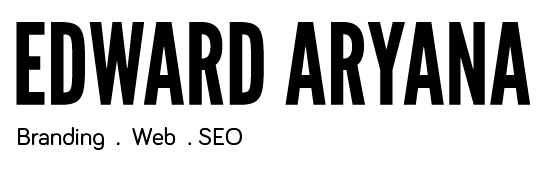


This is actually helpful, thanks.
Thanks! Always appreciate a compliment!
I spent a lot of time to find something like this
This is really helpful, thanks.
Thanks for the terrific article
I enjoy the article
Thanks for the wonderful guide
Thanks for the great article
Thank you for the wonderful post
It works really well for me